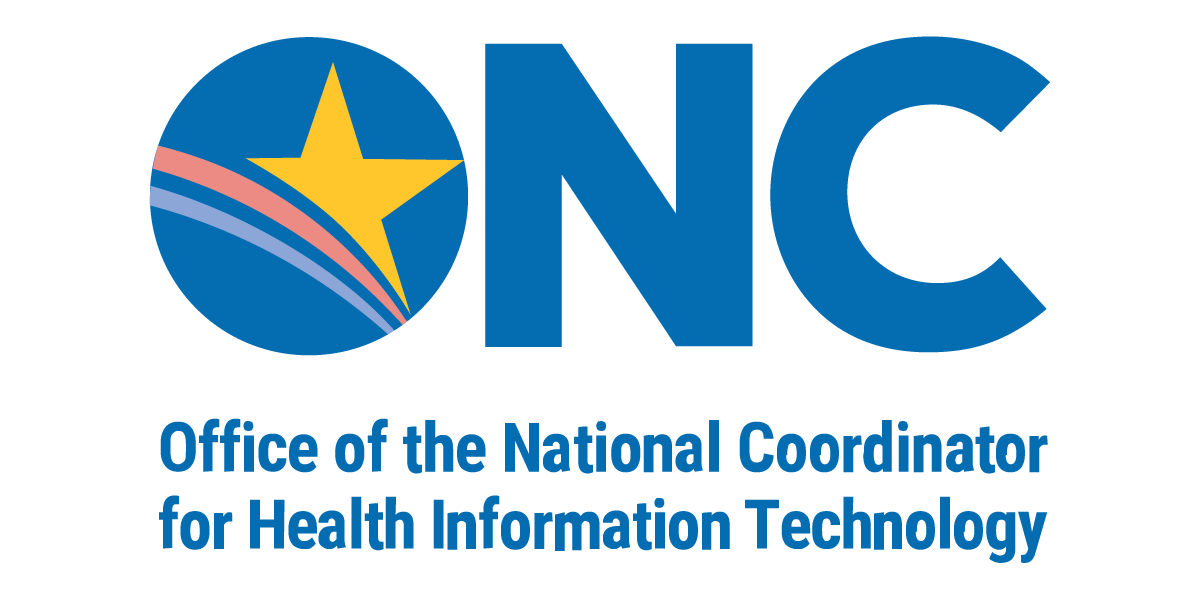What is remote wiping?
Remote wiping is a security feature that enables you to remotely erase the data on the mobile device if the device is lost or stolen. When you enable remote wipe feature on your mobile device, you have the ability to permanently delete data stored on your lost or stolen mobile device.
What is remote disabling?
Remote disabling is a security feature that enables you to remotely lock or completely erase data stored on a mobile device if it is lost or stolen. If the mobile device is recovered, it may be unlocked.
Why should you install and activate remote wiping and/or remote disabling?
The ability to take action remotely is a valuable security tool because you can disable, lock, or completely erase the data of a mobile device if the mobile device is lost or stolen.
How can you install or enable remote wiping and/or remote disabling on your mobile device?
Some mobile devices have a remote disabling and/or wiping feature built in so that the owner or authorized user can enable it. Setting your phone or laptop so that data is erased or the device is temporarily disabled upon excessive pass-code failures will minimize the risk of data being compromised. It is a good idea to regularly back up the data on your device to a secure location and make sure it is password-protected and/or encrypted. If you lose the mobile device or it is stolen and you need to activate remote wipe, you will still have the data available for recovery. You may also be able to download a remote disabling and/or remote wiping application to your mobile device. Research mobile applications (apps) before downloading them to your mobile device to verify they are from a trusted source.